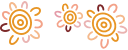Obtain answers to the most commonly asked questions. If you can’t find what you’re looking for, contact your Relationship Manager or call 1300 307 807.
How do I obtain a copy of my monthly or annual statement?
You can access your statements online anytime via Leverage Online. For assistance, contact your Relationship Manager, call us on 1300 307 807 or email us.
How do I reset my Leverage Online password?
To reset your password, please contact your Relationship Manager, call us on 1300 307 807 or email us.
How do I update or change my bank account?
Download and complete the Change bank account details form for the relevant product, available under the “Manage facility details” section of the forms page.
I’ve transferred money to my nominated bank account, when will I receive the funds?
If your transfer request is received prior to 2pm on a business day, the funds will be in your nominated account the next day.
I have direct debited money from my nominated bank account, when will those funds clear?
Direct debits take three business days to clear. For example, if your direct debit was processed on Monday, funds will be available Thursday morning.
I deposited money into my margin loan, how do I know if those funds have been received?
You can view details of your margin loan, including deposits by logging in to Leverage Online . If you don’t have a username and password, contact your Relationship Manager, call us on 1300 307 807 or email us.
How do I transfer funds from my margin loan to a bank account?
Funds transfers of $100,000 or less to a nominated bank account can be processed online via Leverage Online. For funds transfers over this limit, please contact your Relationship Manager, call us on 1300 307 807 or email us.
How do I change my address or contact details?
To update your contact details, including your address and margin call notification details, download and complete the Change address, contact & Margin Call notification form for the relevant product, available under the “Manage facility details” section of the forms page.
How do I update or change my bank account?
Download and complete the Change bank account details form for the relevant product, available under the “Manage facility details” section of the forms page.
If nominating an account for Direct Debit purposes, we require confirmation of the BSB, account number and account name from the financial institution, (usually in the form of a bank statement).
Joint or additional bank account holders are also required to:
- Sign the relevant section of the form.
- Provide their originally certified passport or drivers licence.
How do I change or add an adviser on my account?
Download and complete the Nominate broker/financial adviser form for the relevant product, available under the “Manage facility details” section of the forms page.
Where can I access my important notices such as a Margin Call?
In the event that you are notified of a Margin Call, you will be directed to login to Leverage Online to view your notice, including details on how and when to rectify the shortfall.
To find this, and any other important notices, click on Important Notices from the left hand side menu and select the Notice Type from the drop-down list.
How do I obtain a copy of my monthly or annual statement?
You can access your statements online anytime via Leverage Online. For assistance, contact your Relationship Manager, call us on 1300 307 807 or email us.
Does Leveraged send statements by email?
To ensure the security of your account, statements are not sent via email. Statements can be retrieved online anytime via Leverage Online.
If you have elected to receive online statements only, you will receive an email notification when your latest statement is available to download.
If you do not have online access, contact your Relationship Manager, call us on 1300 307 807 or email us.
How do I obtain a copy of my CHESS Holdings statement?
CHESS Holdings statements are issued at the end of the month when any movement occurs as a result of trading (i.e. buy/sell). You can login to the share registry website with your HIN and address details at any time to view your shareholdings.
Should you still need to obtain a copy of your CHESS Holdings statement, please contact your Relationship Manager, call us on 1300 307 807 or email us.
Where can I see my Loan Balance, Available Funds and Buffer?
All of this information (and more), can be accessed online via Leverage Online. Your Loan Balance, Available Funds and remaining Buffer is located towards the top of the menu on the left hand side once you login.
If you do not have online access, contact your Relationship Manager, call us on 1300 307 807 or email us.
Where can I view the current Leveraged headline interest rates?
Current interest rates are available in our Interest rate schedule.
How do I increase my credit limit?
Complete the Credit limit increase form for the relevant product, available under the “Transactions” section of the forms page.
A request to increase your credit limit may be subject to a Responsible Lending Assessment., including a request for further information.
How do I decrease my credit limit?
Contact your Relationship Manager, call us on 1300 307 807 or email us to inform us of your new preferred credit limit.
What is my HIN?
Your HIN is your Holder Identification Number that your shares are registered on. You are able to find this number under the Investments menu on Leverage Online.
How do I determine the LVR and price of a particular stock?
The LVR you are receiving on a particular stock can be found under the Investments menu once you are logged into your facility on Leverage Online. It appears in the Lending Ratio column.
If you do not hold the stock, you can determine the LVR by referencing our Acceptable Investments Lists.
You can also access the Acceptable Investments List via Leverage Online by clicking on Lending Ratio Search towards the bottom of the menu on the left hand side, and then selecting Leveraged Equities website.
You can also enter the ASX code in the search field under Lending Ratio Search to view the LVR as well as the current price.
How can I close my account?
Please contact your Relationship Manager to close your margin loan. Your Relationship Manager will send you the relevant Account Closure form.
Alternatively, if you don't know who your Relationship Manager is, call us on 1300 307 807 or email us.